Plunet BusinessManager

Plunet BusinessManager offers translation
companies a powerful software solution that enables them to
handle their order processing, partner management, data, and
document management on a single platform. Plunet BusinessManager
supports flexible tailoring to individual company procedures and
sizes. The product is available as a single station solution or
for a local network and on the Internet as a client server
application.
Plunet
BusinessManager
Plunet BusinessManager offers translation
companies a powerful software solution that enables them to
handle their order processing, partner management, data, and
document management on a single platform.
The system has two key features:
Adaptability
The software, i.e., the system processes,
allow flexible customization to individual company procedures
and different company sizes.
Flexibility
The software can be used as as a client-server
application on a local network or via the Internet. This means
that both office and field/freelance/tele workers have access to
all company data and functions - any time, anywhere (providing
of course that the appropriate access rights are assigned).
Personal Edition
The Personal Edition is the single workstation
version of Plunet BusinessManager. The software offers all the
standard functions of the management program, which lets you
automate all your work flow and manage your office.
Features
1 license (not expandable)
Appointment and contact management
eMail client
Partner managment
Quote management
Order and job management
Invoicing
Reminding function
Account management
Creation of financial reports
System adaptation function
Team Edition
The Team Edition of Plunet BusinessManager is
the management solution for offices or companies. All
employees/freelancers are networked and, with the appropriate
access rights, can use the software to manage and control all
work flows.
Features
2 licences operating concurrently, i.e. 2
users with full access rights can be logged in and work on the
system platform at the same time (can be expanded to include
further licences)
100 users concurrently with limited access
rights for employees/freelancers and customers.
Appointment and contact management
Email client
Partner management
Quote management
Order and job management
Invoicing
Reminding function
Account management
Creation of financial reports
System adaptation function
The package can be expanded to include optional extras, such as
Acquisition Manager, a PDF converter and additional licences.
Corporate Edition
The Corporate Edition is the software solution
for companies with a number of project managers or
decision-makers. The software system can be used to assign
different levels of access rights to employees/freelancers, with
which they can control and manage overall company processes and
access all standard features of Plunet BusinessManager.
Features
5 licences operating concurrently, i.e. 5
users with full access rights can be logged in and work on the
system platform at the same time (can be expanded to include
further licences)
100 users concurrently with limited access
rights for employees/freelancers and customers.
Appointment and contact management
eMail client
Partner management
Quote management
Order and job management
Invoicing
Reminding function
Account management
Creation of financial reports
Planning and execution of marketing campaigns
(newsletters, telemarketing, etc.)
Option for importing external customer
databases
Option for exporting customer data
Generation of PDF documents from documents
stored in the system
System adaptation function
Functions
The application areas in the program are
represented in tab form and divided into the areas
Head
Office,
Partners,
Quotes,
Orders,
Queries
and Admin.
The integrated administrator area supports adaptation of the
entire software environment to the specific requirements of your
company. You can even add other modules to the aforementioned
application areas:
Acquisition Manager,
PDF
Converter
Head Office
The Head Office tab is divided into three
areas:
Deadlines
This includes management of all relevant deadlines of orders,
jobs, quotes, customer invoices, reminders, customer acquisition
and other contacts.
Mail
This area comprises a resident email module with the usual
standard functions, as well as the option to assign incoming and
outgoing emails to specific procedures and partners.
Settings
This area enables user-oriented settings.
Partners
The Partners tab lets you manage the data of
your business partners, such as your customers, suppliers and
workforce:
Correspondence
Correspondence, contacts, addresses, price/payment agreements,
contact planning and special assignment of customer or
workforce-specific characteristics and assessments
Cover note
Letters written directly to contacts via an email function or
through the automatic creation of a letter document in the form
of a Word template
Search
Search for concrete names and selection of different customer
groups or workforce categories (also according to multiple
search parameters or characteristics)
Quotes
The Quotes tab is divided into:
Quote
Creation and detailed description of a quote
Input of workforce responsible for job and customer name
Subdivision of quote into an arbitrary number of items
Quote items allow the setting up of flexible quote models
Items can be invoiced separately and assigned individual
deadlines and prices
Quote Status Report
Creation of quote reports including time periods, status,
customers, workforce and quote items
Templates
Creation of typical quote templates with freely selectable
choices for detailed quote descriptions, customers, prices and
additional parameters
Orders
The Orders tab is divided into:
Orders
Creation and detailed description of an order
Input of workforce responsible for order and customer name
Subdivision of order into an arbitrary number of items
Order items allow the setting up of flexible order models, such
as individual orders, complex orders, multilingual orders and
long-term orders
Items can be invoiced separately and assigned individual
deadlines and prices.
Jobs
Creation and detailed description of workforce jobs
Jobs can be assigned flexible deadlines and prices
Workforce Search
Search for suitable member(s) of the workforce using specific
parameters
Profit
Comparison of fee income and expenses for a job
Order Status Report
Creation of order and job reports including time periods,
status, customers, workforce and order status
Templates
Creation of typical order templates with freely selectable
choices for detailed order descriptions, customers, prices, jobs
including assigned member(s) of your workforce, detailed job
description and pricing
Invoicing
Invoicing is divided into the categories:
Invoices
Automated invoicing
Reminders
Automated remindering
Customer accounts
Management of customer accounts, open items
Staff accounts
Management of staff accounts, open items
Staff invoices
Management of staff invoices
Queries
The Queries area is divided into the
categories:
Debitors
Creation of financial reports for individual customers or all
customers
Creditors
Creation of financial reports for individual employees or all
employees (translators, project managers, etc)
Administrator
The Administrator tab lets you tailor
BusinessManager to the individual requirements of your company
and carry out the relevant settings:
Input of provider data for the email client
Setting up access rights for your workforce
and customers
Definition of the variable list boxes
(Language, Countries, etc.)
Definition of different customer and
workforce properties with the associated characteristics list
boxes (Example: Properties - Customer Category: Characteristics
- Industry, Government Department, Commerce, etc.)
Definition of different jobs with the
relevant characteristics
Definition of different invoicing terms and
prices
Overview of company utilization of licences
Integration of the various document templates
in Plunet BusinessManager (cover note, order confirmation,
delivery note, invoice, etc.)
Definition of email text templates, such as
those required for job assignment via email, job delivery,
quotes, etc.
Automatic creation of standard directories on
the server, which can be accessed using Plunet BusinessManager
ModulesAcquisition Manager
Acquisition Manager supports the planning,
execution and management of marketing campaigns, as well as the
import of external customer databases to Plunet BusinessManager:
Mass emailing (e.g. newsletters)
Mass mailings
Telemarketing
Delegation of customer-related orders to
employees
|
![]()
![]()
![]()
![]()
![]()
![]()
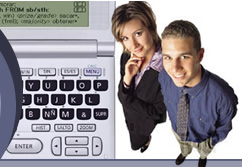
![]()
![]()
![]()
![]()
![]()
![]()
![]()
![]()
![]()
![]()