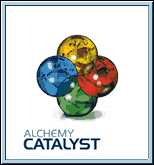Overview of all Alchemy CATALYST 5.0 Products
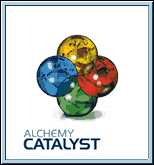 |
Overview of all
Alchemy CATALYST 5.0 Products
Alchemy CATALYST 5.0 has revolutionized the localization
process again. It combines secure editing environments
for XML/XHTML based applications and web sites, advanced
contextual translation memory technology and introduces
the fastest and most productive mechanism for
translating repetitive text segments, all integrated
into a single finely tuned project management
environment. Alchemy CATALYST 5.0 will transform your
localization workflow permanently. |
More about Alchemy CATALYST 5.0 Products
With Alchemy CATALYST you will be able to:
- Accurately scope translation projects
with a detailed breakdown of new and recyclable text in a
matter of seconds
- Automatically create and manage your own
multilingual glossaries and translation memories
- Handle updates swiftly with advanced
leverage technology
- Translate and validate in one seamless,
easy to use WYSIWYG environment
- Gain complete control of the localization
project by developing custom editors that integrate
seamlessly into Alchemy’s technology framework
- Distribute and manage complex projects
across multiple sites with easy-to-use workflow management
utilities
- Automate your language releases using
extensive command line operators and utilities
Integrated Localization Environment
Alchemy CATALYST 5.0 is built around a highly
intuitive integrated localization environment (ILE) which
ensures that you have access to the services and utilities you
require for all stages of the localization workflow. Alchemy's
ILE is robust and secure, ensuring data integrity at all times.
And its sophisticated project management features allow you to
create large multi-lingual translation toolkits that can be
efficiently distributed to your translation partners and
agencies.
Windows Support
Alchemy CATALYST 5.0 provides an environment that supports all
your Windows program and help files ( DLL, EXE, INI, RTF, CNT,
CPP, HPP etc.) and all XML/XHTML based files and internet
applications. This reduces the complexity of handling,
distributing, translating, and updating large numbers of varying
file formats. In one seamless translation environment CATALYST
provides tools and utilities for all the key players in a
localization project. You'll discover very quickly that CATALYST
is more than just a translation tool!
Visual Editors
CATALYST includes a suite of visual editors that ensures that
translators can always see their work within context and in a
WYSIWYG manner. Each visual editor validates translations
automatically, ensuring that the translator delivers fully
tested and verified translation back to the project manager.
Glossary support and spell checking features are included in all
the editor environments. By ensuring that validation checks are
carried out during the translation process, the Engineering and
QA cycles times are dramatically reduced, shortening the
localization project schedule and reducing lead-time to market
for your translated product.
Quality Assurance Tools
A suite of Quality Assurance tools for the validation of
software and help files are also provided. These range from
layout validation, clipped text, duplicate hotkeys, missing
parameters or controls and spell-checking. Using CATALYST's
Runtime Validation Expert, you can also check your software as
it is running and automatically detect errors introduced by
dynamic dialogs and text substitutions. This frees up your QA
specialists to focus on functional testing of the product rather
than testing on a cosmetic level.
Debugging and Revision Tools
CATALYST comes complete with a range of tools and utilities that
assist Software Engineers in the location and fixing of
problems, and in the updating of User Interface, Help and XML
based files. The Engineer can develop custom editors and
validators using the CATALYST SDK, and any text file can be
parsed and included in the Translation Environment by using
CATALYST's Text Parser Expert. Engineers can use CATALYST's
Visual Comparison Expert to determine the differences between
product revisions and to determine the impact on their QA and
translation schedule due to textual changes.
Project Management Tools
It incorporates a number of essential Project Management tools
to ensure that projects can be managed smoothly and consistently
throughout your organization. You can produce a basic word count
report or a more complex update word count. These reports can be
used to scope the cost, time and complexity of your localization
project. You can prioritize what resources need to be translated
first, use the memo function to send messages to translators and
track revisions and translation histories of all translated
objects. You can attach Glossary files to TTKs (Translation Tool
Kits) and export your translations into the industry standard
translation memory interchange file format (TMX). |
![]()
![]()
![]()
![]()
![]()
![]()
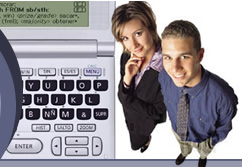
![]()
![]()
![]()
![]()
![]()
![]()
![]()
![]()
![]()
![]()